Balanced Scorecard (BSC) (Balanced Scorecard, BSC) – is the most popular in the world concept of managing implementation of the strategy developed by Harvard University professors D. Norton and Robert Kaplan (USA).
Balanced Scorecard allows you to control the activities of the company, signals of emerging issues. It combines the strategic and operational management tools, reflects the main financial and non-financial performance indicators (KPI) of the company. Performance Indicators (KPI) are necessary to measure the extent of the strategic goals achievement, the performance management of the staff, the business processes performance, etc.
The KPI Suite system allows you to easily build the BSC model using the existing basic functionality of the system.

Fig. 1. Example of a Strategy Map, based on the Balanced Scorecard methodology.
Figure 1 shows the example of a strategy map that uses elements of the model: Perspective and Strategic Goal. Each element of the Strategy Map keeps historical data (input and calculated) for the required time periods.
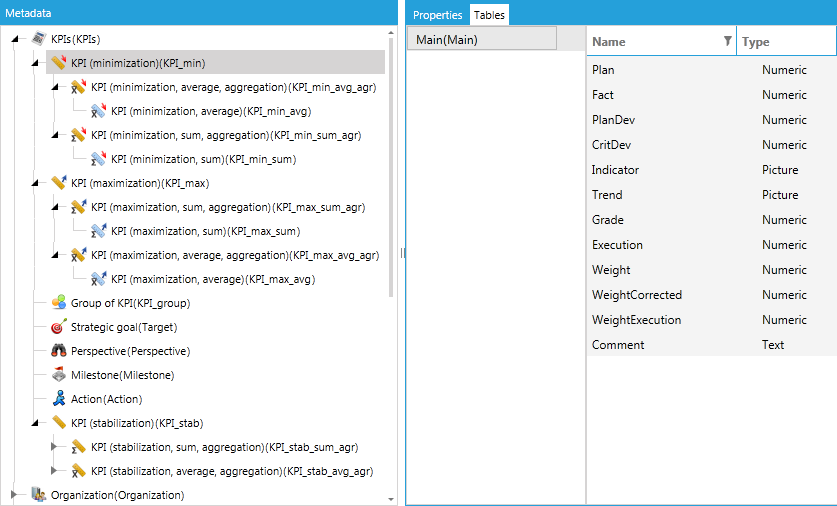
Fig. 2. Configuring the elements of the Balanced Scorecard.
The model is based on the elements: Perspective, Strategic goal, KPIs. Figure 2 shows an example of setting up a single element types and models – a trend of indicator to minimize values. In the “Summary” section of this type of measure derived fields that will be stored as entered manually and automatically uploads the data and the estimates of the given algorithms.
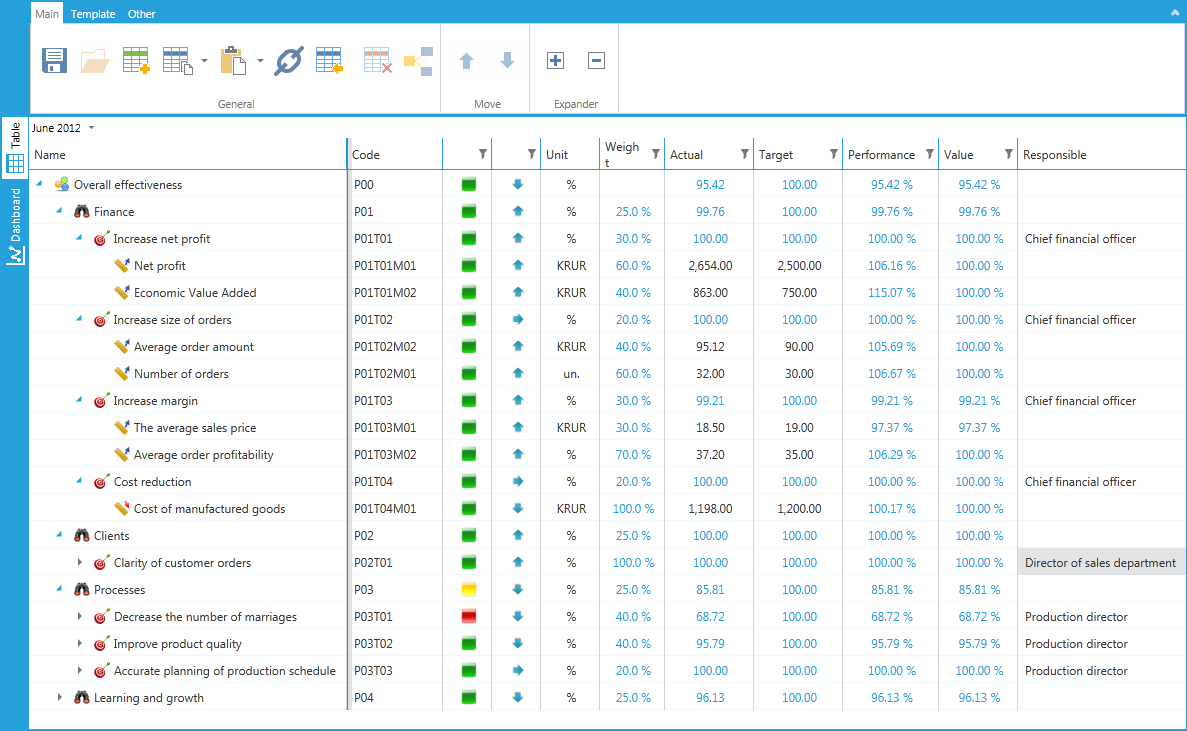
Fig. 3. Goals and KPIs of the Strategic map of the Balanced Scorecard.
Figure 3 shows an example of input data for the formation of a strategy map (see Fig. 1). Strategic goals and prospects already have built-in algorithms to calculate (of calculating) the “% Performance”. Performance objectives (in %) are calculated on the basis of the performance evaluating target. Each % Performance is calculated for each (every) reporting period based on the ratio of the actual (true) and target (planned) values.
KPIs can automatically consolidate the values of the KPIs of the lower organizational levels. For example, Sales in the Strategic Map can be reflected by the company overall sales, summed up from the all manager’s sales values. This is how the overall performance of the company is associated with the results of each employee. Based on these data, the system can build the motivation system for the employees.
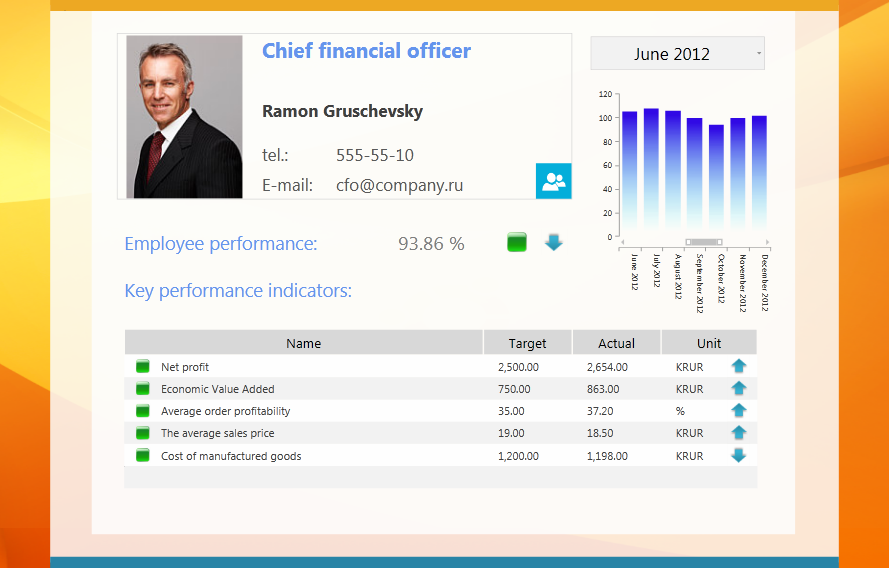
Fig. 4. Employee card in the personnel motivation system.
Figure 4 shows an example of an employee card containing the key performance indicators for which he is responsible. The overall performance is calculated for each reporting period based on performance indicators (KPI) and weight.
You can go to employee’s card by clicking on the element of organizational structure of the company in the interface which displayed in Figure 5.

Fig. 5. Organizational structure of the company.
When you go to any indicator (KPI) of the Balanced Scorecard system will open interface with chart of the KPI with historical data (Fig. 6).
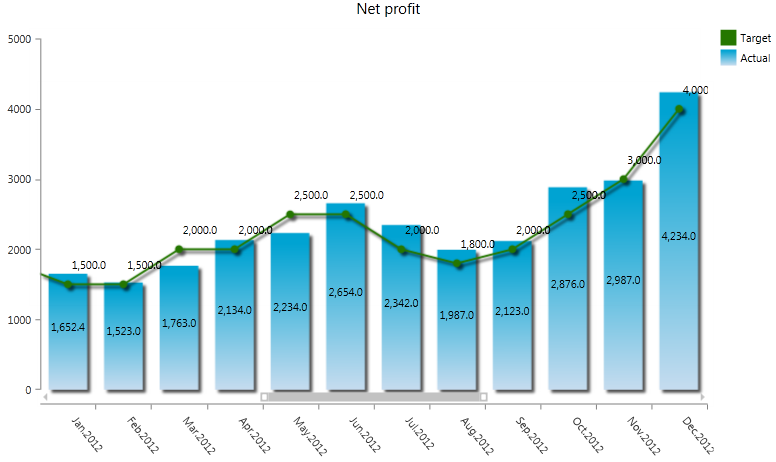
Fig. 6. Card of the KPI with chart.
You can go to the table view with retrospective data of the KPI where you can input data and define the formula for calculating the parameters of the KPI (Fig. 7).
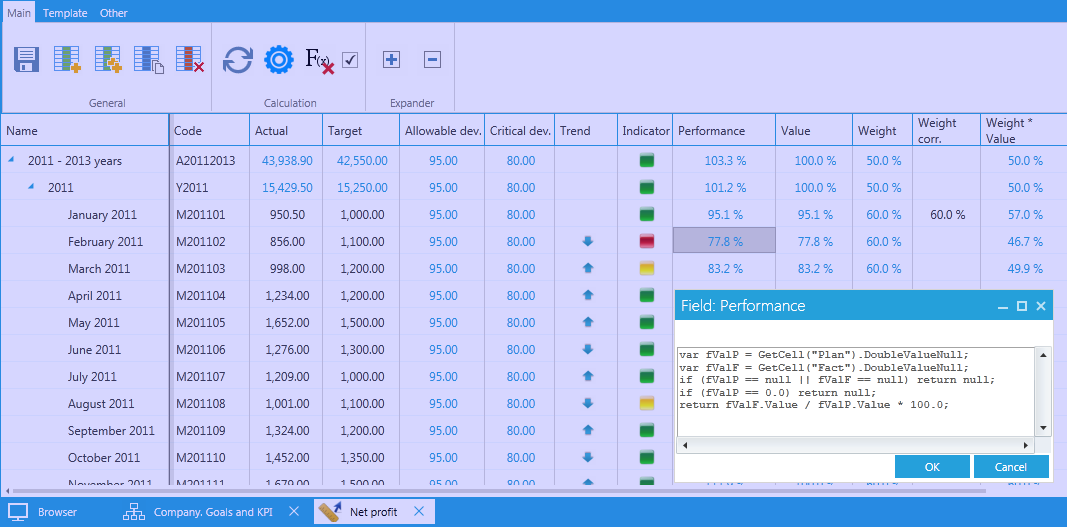
Fig. 7. Calculation formulas of parameters of KPI.
Figure 7 shows the example of the formula to calculate the % Performance of the KPI. These algorithms are already built-in and customized to be used as is. But if necessary, you can use your own logic for calculations.
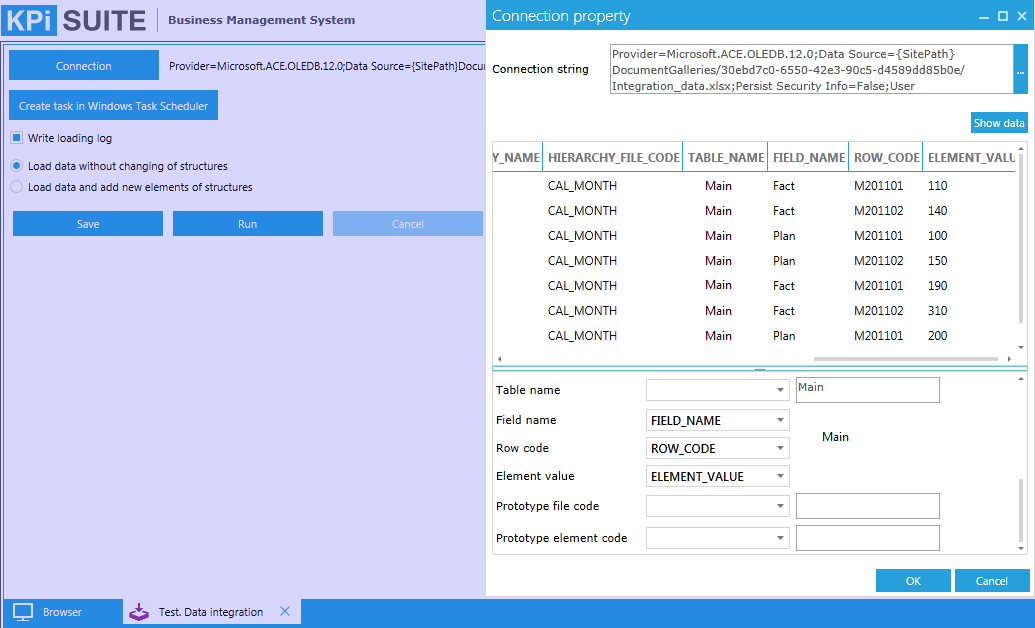
Fig. 8. Configuration of the Data Integration subsystem.
The last stage of the System model creation is setting of the automatic data download using built-in universal subsystem for data integration that can be configured for any database, spreadsheet file, the accounting system, etc. Figure 8 shows the example of such configuring.
It often happens that there is no original data and there is nowhere to download them. In this case, you can enter data manually into the system considering the roles and customized access to the original data.